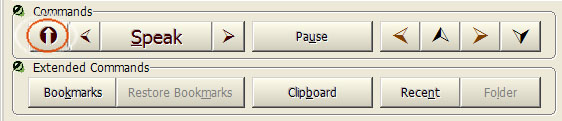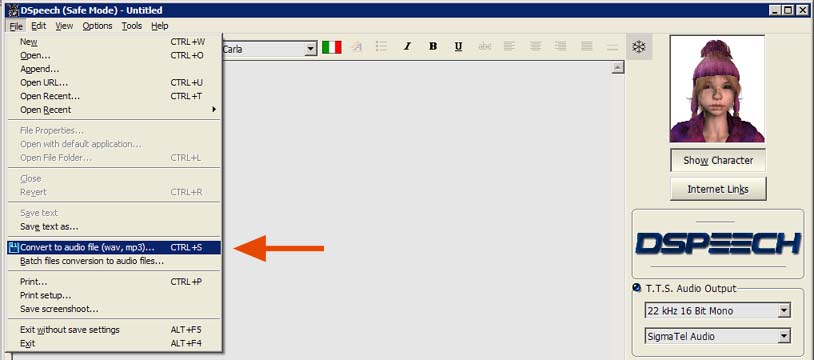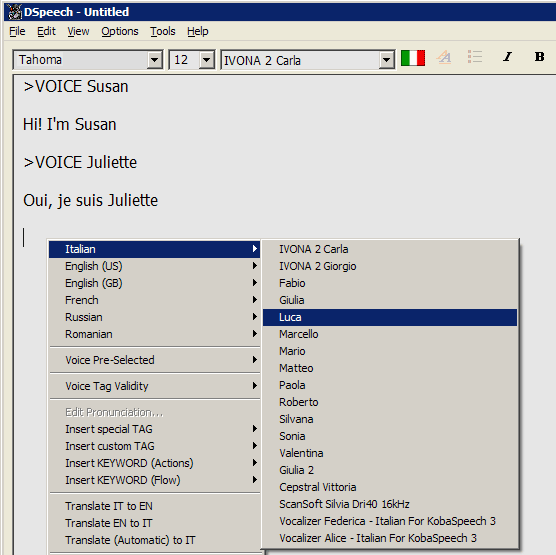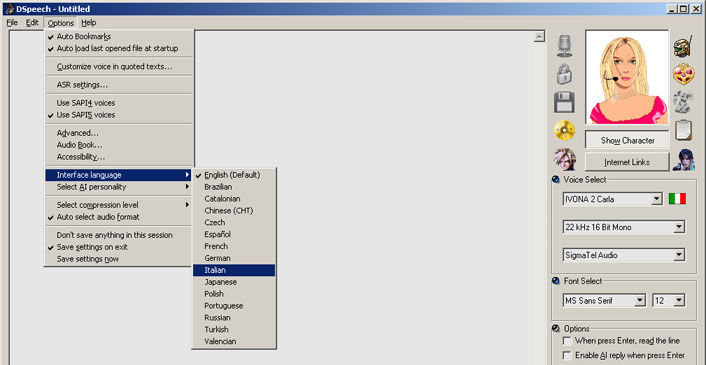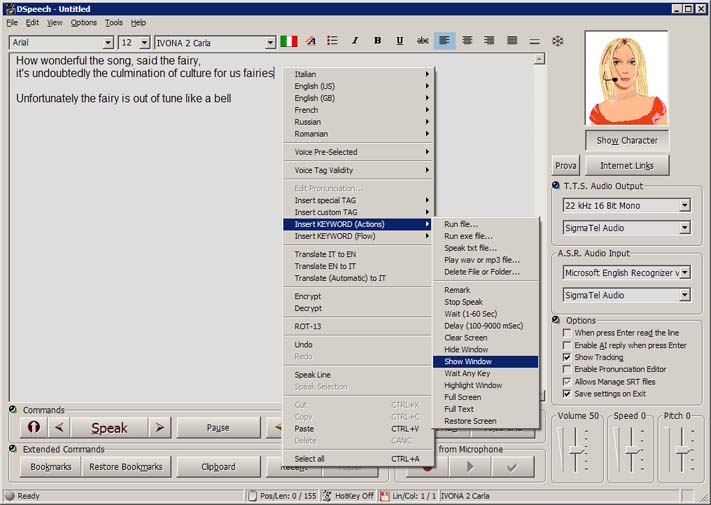DSpeech Step by Step Tutorial

|
* DOWNLOAD SOME VOICES IN YOUR LANGUAGE * There are two type of voices, SAPI4 (old, weak and buggy) and SAPI5 (modern and very good), so USE ONLY SAPI5 VOICES, here some links:
* INSTALL VOICES IN WINDOWS. * Voices you have downloaded have to been installed in Windows as standard programs. Now, on drop down menu of DSpeech, you can see all new installed voices. If is not so, try to restart the program. * START DSPEECH * From this link, you can download the last version of DSpeech, this program is stand alone (portable), so you do not have to instal it. You have just to unzip the Zip where you want (Desktop) and double click on DSpeech file.
* HOW TO SAVE IN MP3 * To save all text to MP3 you have just to go on "File" menu and select "Convert to audio file (wav, mp3)..." as shown in the picture below.
* HOW TO BUILD DIALOGUES *
* HOW TO TRANSLATE INTERFACE TO OTHER LANGUAGE * If you want you can translate the DSpeech's interface to another language, so for example if you select Italian, the button "Show Character" will be converted to "Mostra Personaggio". To make this, from "Options" menu, choose "Interface language" and then select language you want as shown on picture below.
|
|
* ADVANCED * DSpeech is a fully featured software and this tutorial shown only the basics, but if you want explore some other features, you can start with CONTEXT MENU that allows you to create dialogues between differents voices, insert pauses, expressive tags and very much other things as samples of Script Language that allows you to program DSpeech or emulate the call canter functionalities.
|
|
|